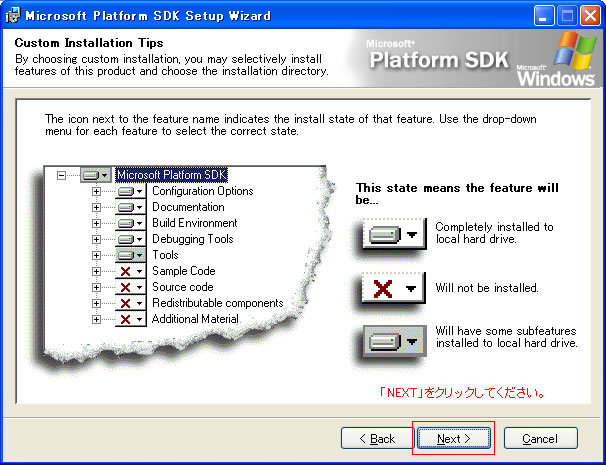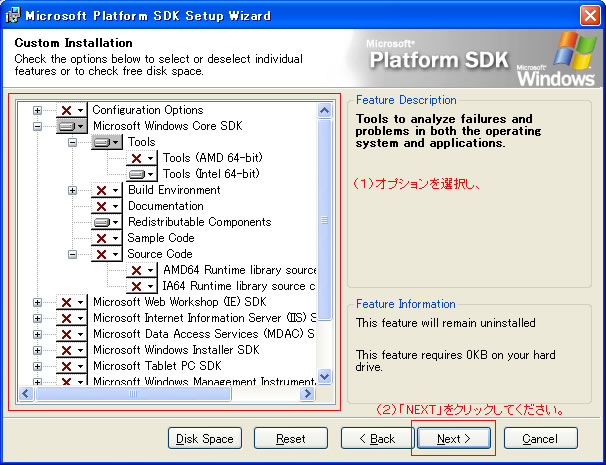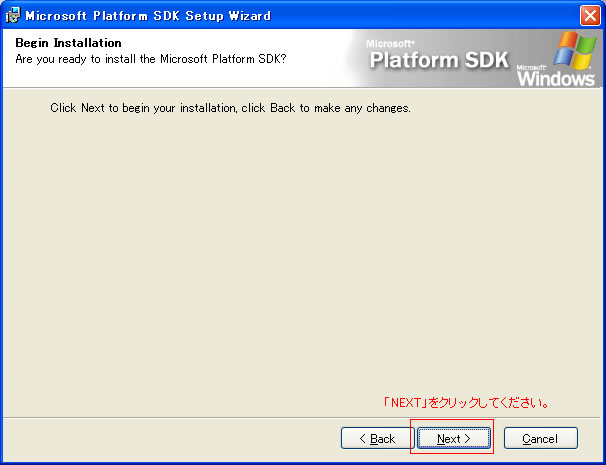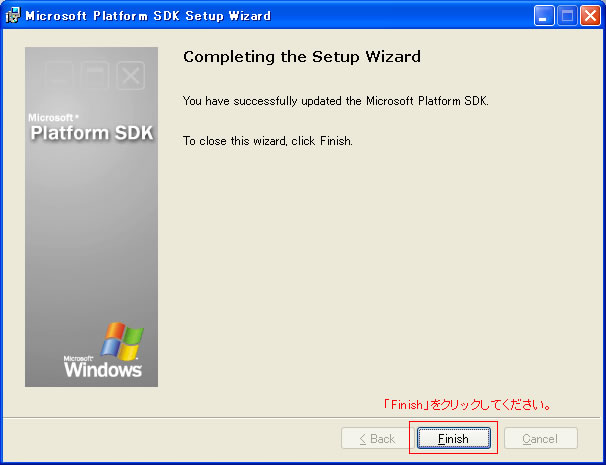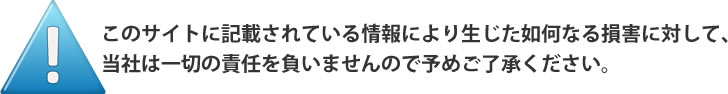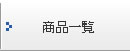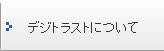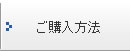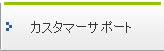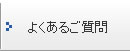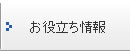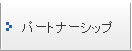MS Authenticode用 署名ツールインストール方法
How to install MS Authenticode Sign Tool
更新年月日:2014年4月1日
下記の手順でMS Authenticode用 署名ツールをインストールしてください。
MS Authenticode用 署名ツールインストール方法
ダウンロードしたファイルをダブルクリックし、「NEXT」をクリックしてください。
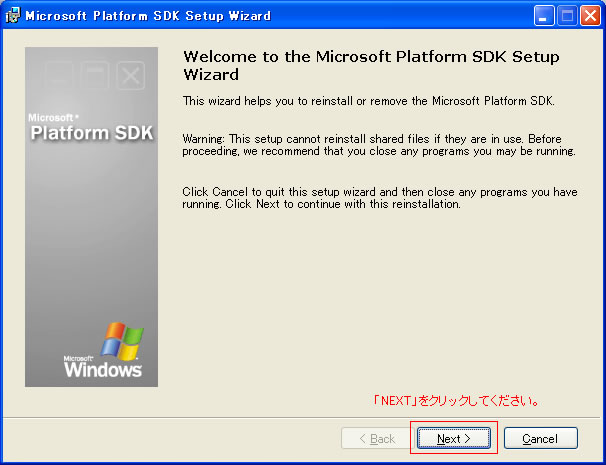
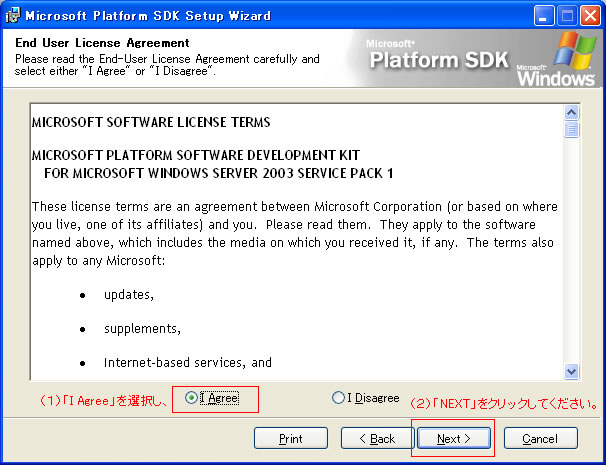
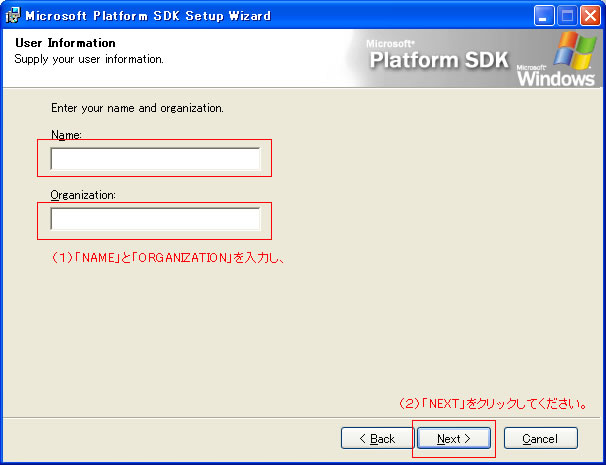
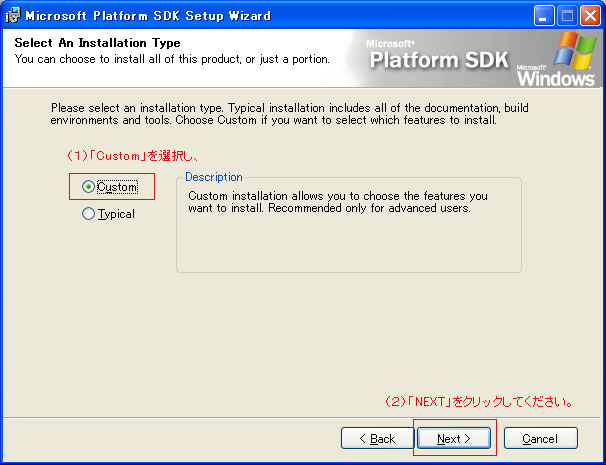
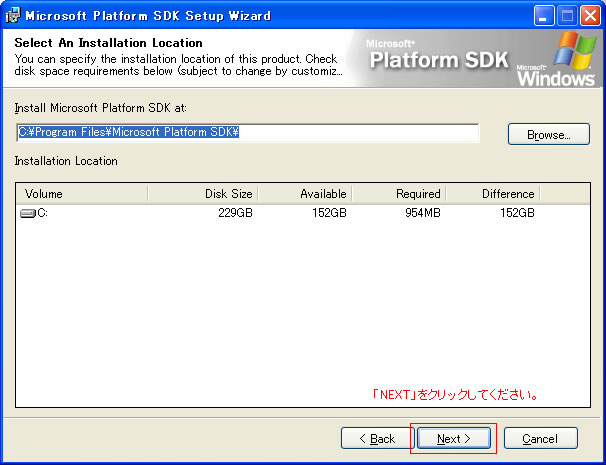
[Microsoft Windows Core SDK]-[Tools]-[Tools(Intel 64-bit)]
[Microsoft Windows Core SDK]-[Redistributable Components]
を選択します。その他の項目はX印が付くよう設定します。「NEXT」をクリックしてください。